

grub file in /etc/default/ location ctrl + alt + T to open terminalsudo vi /ect/default/grub and change the followingGRUB_CMDLINE_LINUX_DEFAULT="quiet splash" by adding a # at the beginning of the lineGRUB_CMDLINE_LINUX="" to GRUB_CMDLINE_LINUX="text"#GRUB_TERMINAL=console by removing # at the beginningThe above change will look like
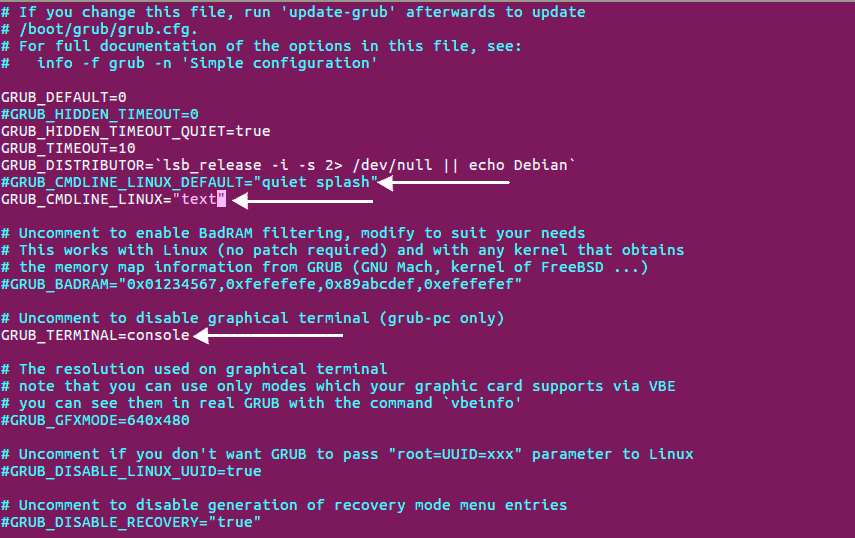
grub by esc then :wqsudo update-grubdefault.target from graphical.target to multi-user.target sudo systemctl set-default multi-user.targetsudo systemctl get-defaultHow to switch from console mode to GUI mode
grub file again but in reverse way and save the samesudo update-grubsudo systemctl set-default graphical.targetLow RAM usage in console mode(you can see it by htop)
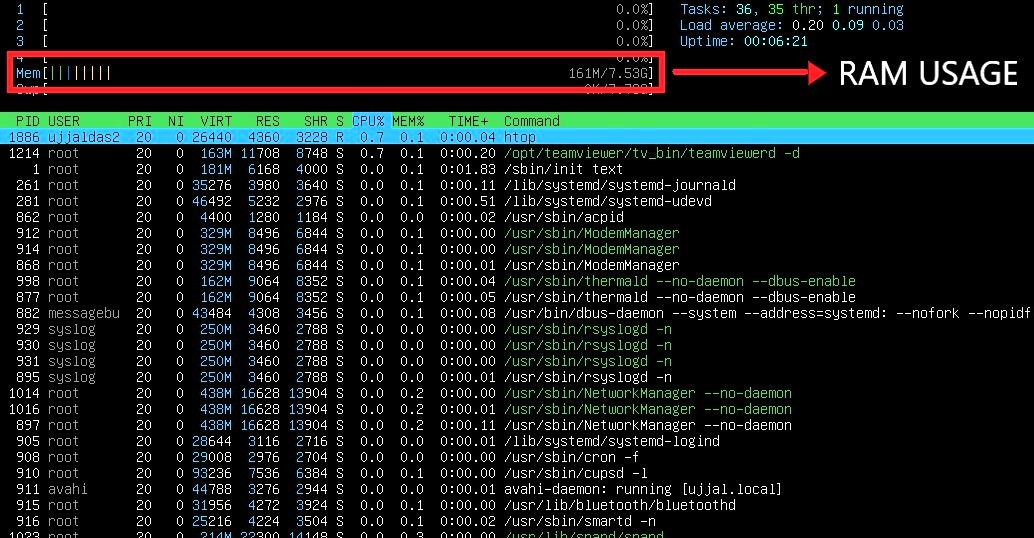
While in GUI the RAM usage is
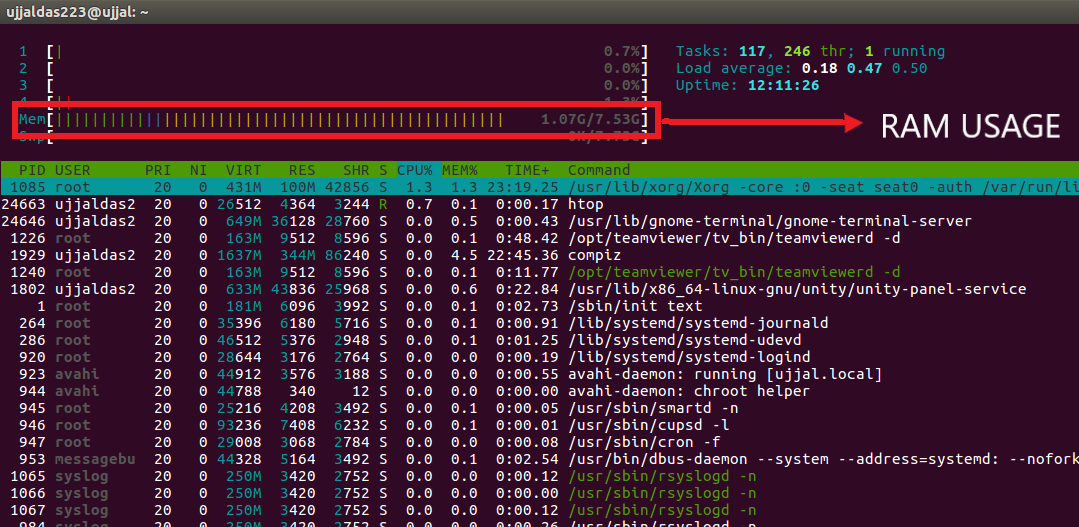
P.S. - All the above works are tested in Ubuntu 16.04 LTS